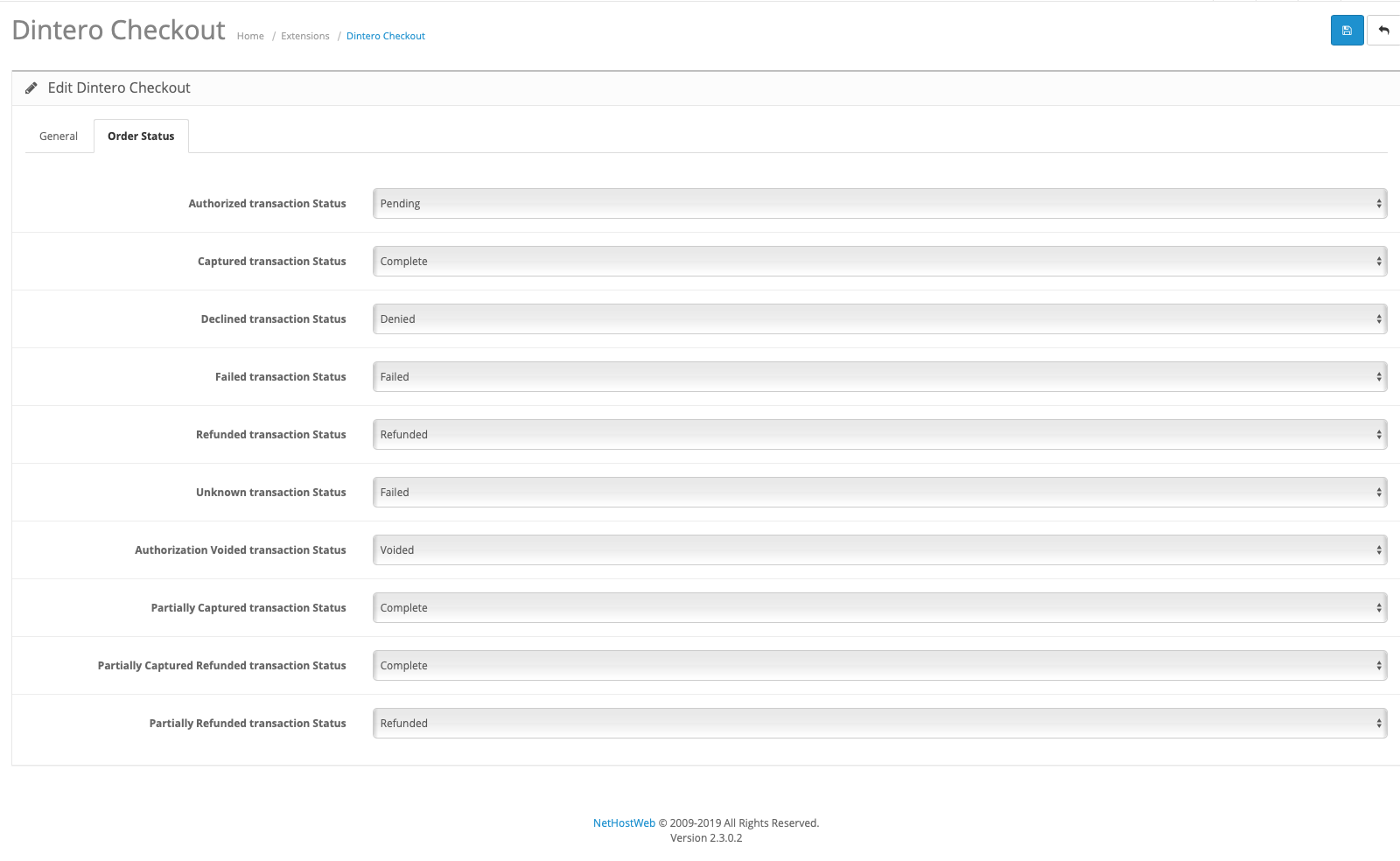OpenCart 3.x Extension Guide
What is supported from Order management:
- Auto-capture: Yes
- Capture on item level: No
- Cancel trancactions: Yes
- Full Refund: Yes
- Partial refund: No
Download & install the extension
-
Download the extension here.
-
Login to your OpenCart Admin page.
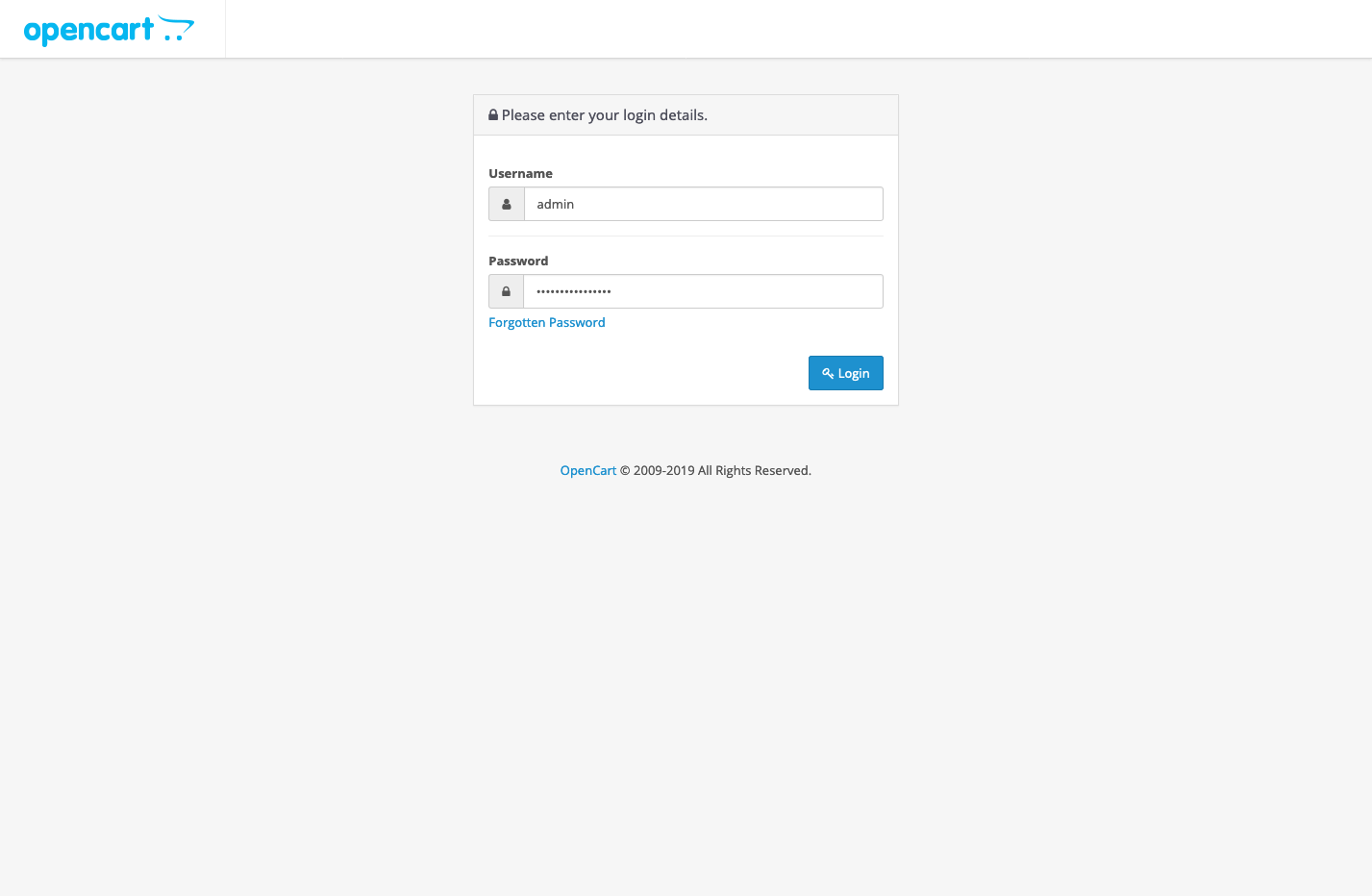
-
Click on
Extensions→Installer→Upload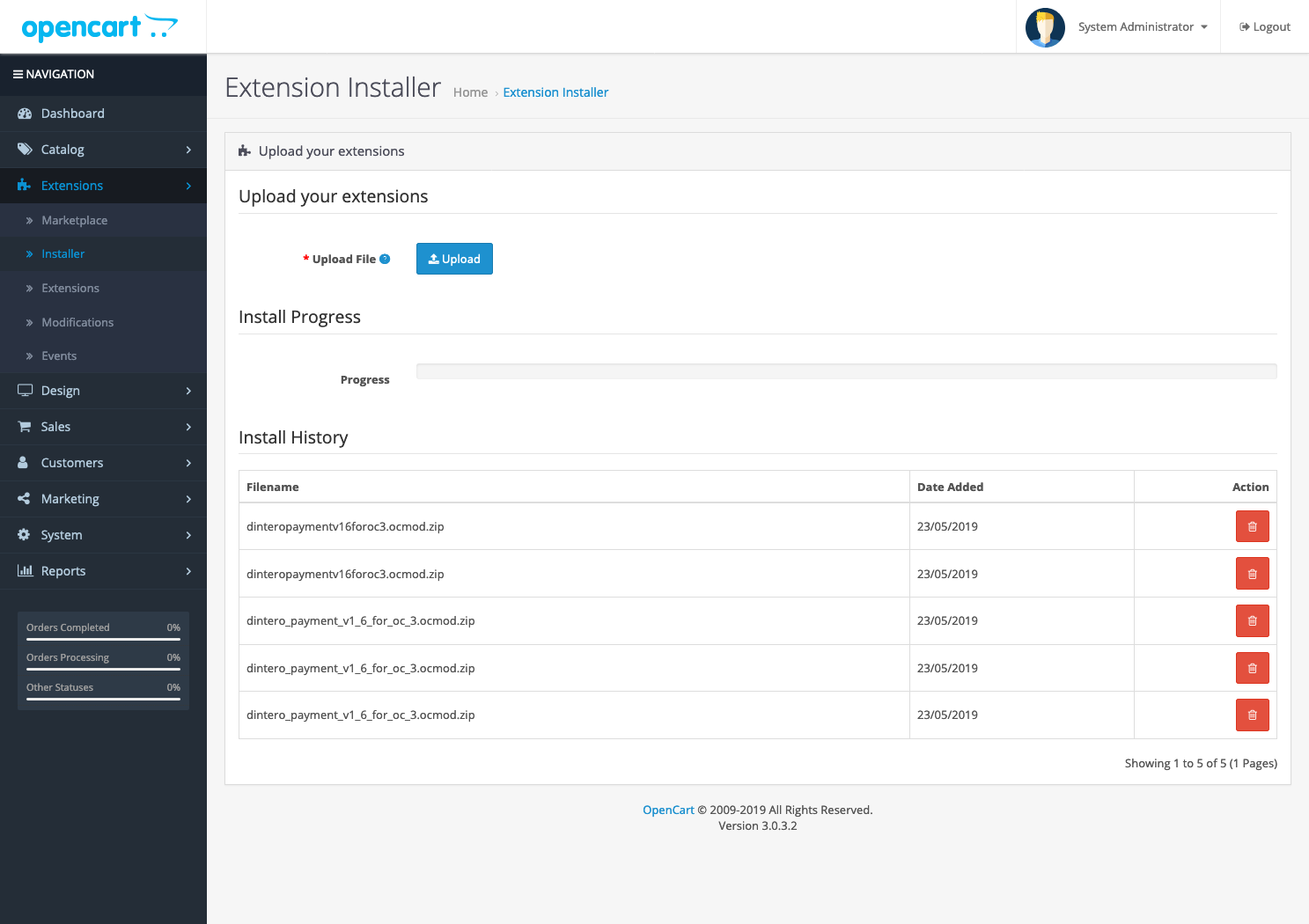
-
Choose the file you downloaded. Install progress will show green if the extension is installed.
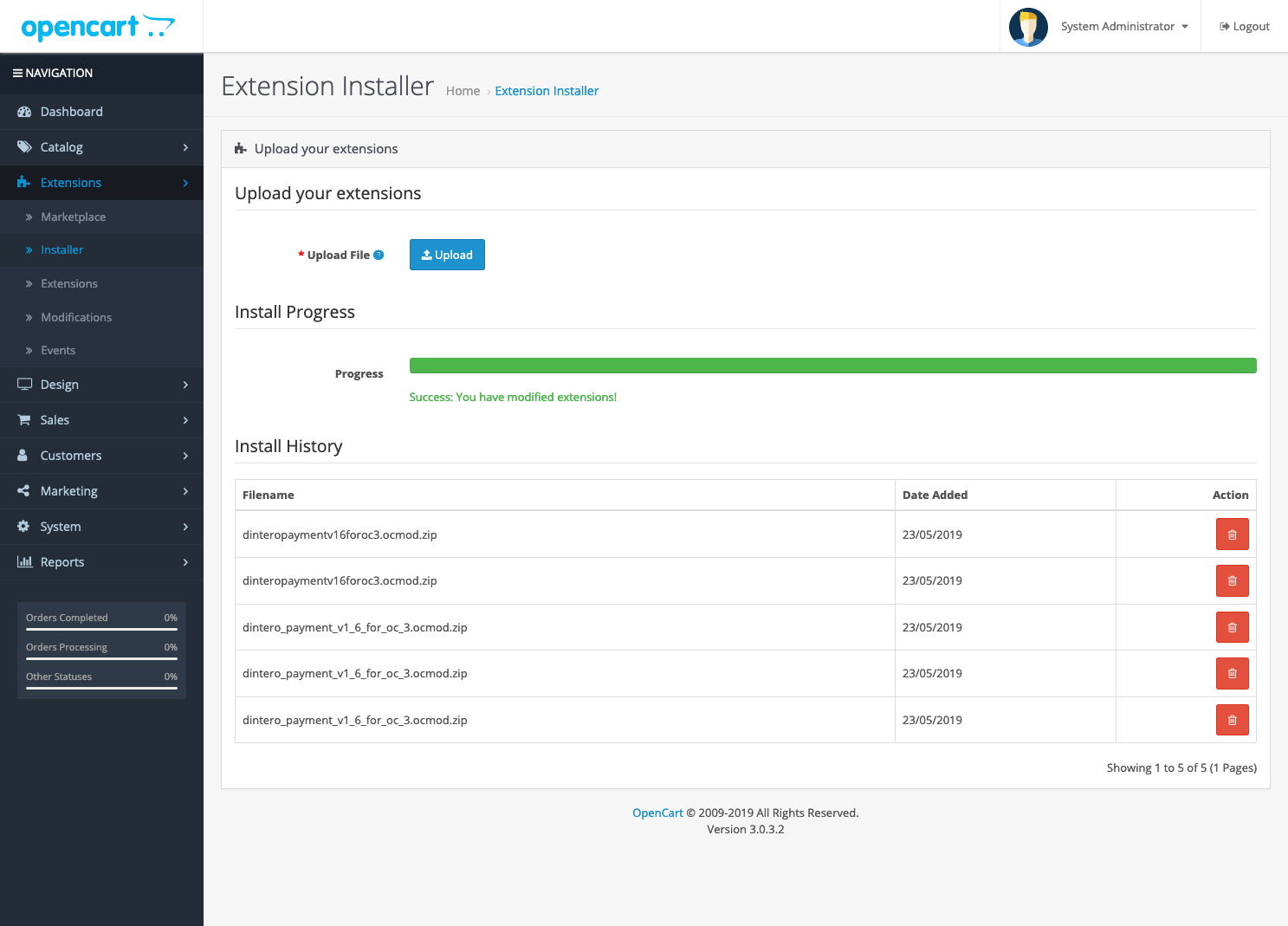
Configure the extension
You need to client id, client secret, account_id and payment profile id values from Dintero Backoffice. Here is guide to get the values needed
-
Click on
Extensions→Extensionand choosePaymentsin drop-down meny.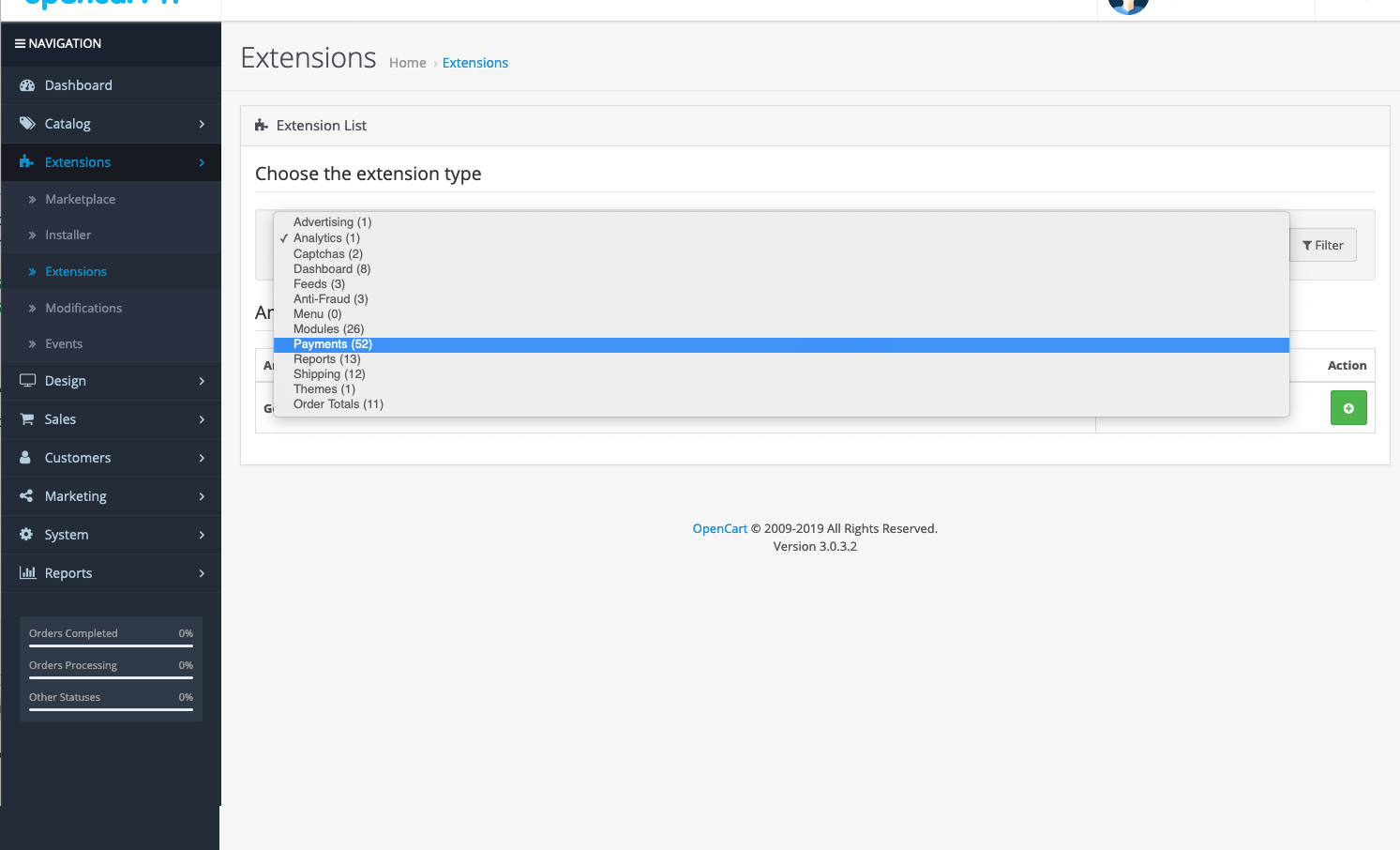
-
Choose Dintero Checkout in the list and click on
Edit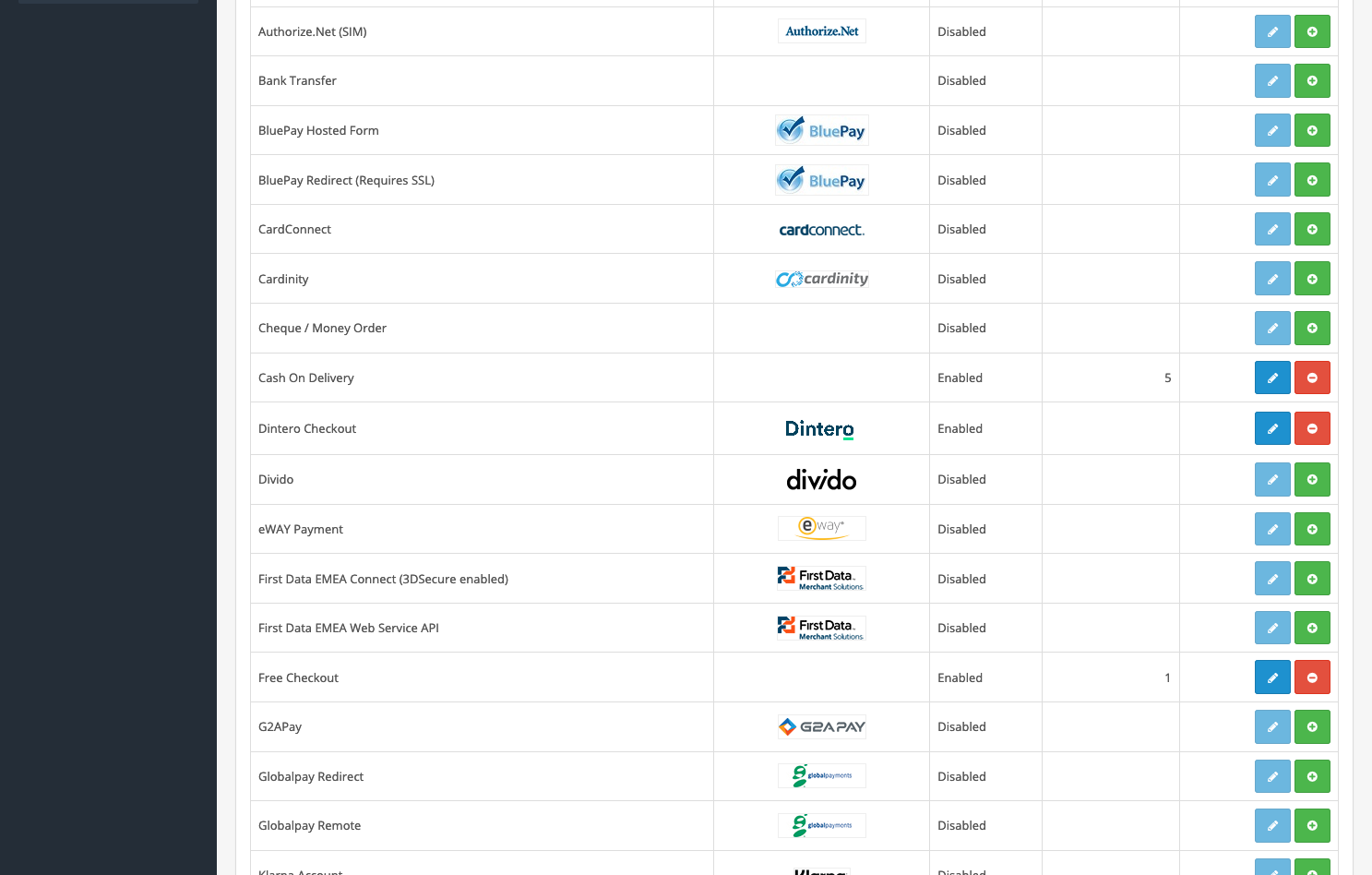
-
Configure the Extension settings by:
-
Copy the values
client id,client secret,account_idandpayment profile idfrom Dintero Backoffice or from the file you downloaded. -
Click on
Savebutton on the top right.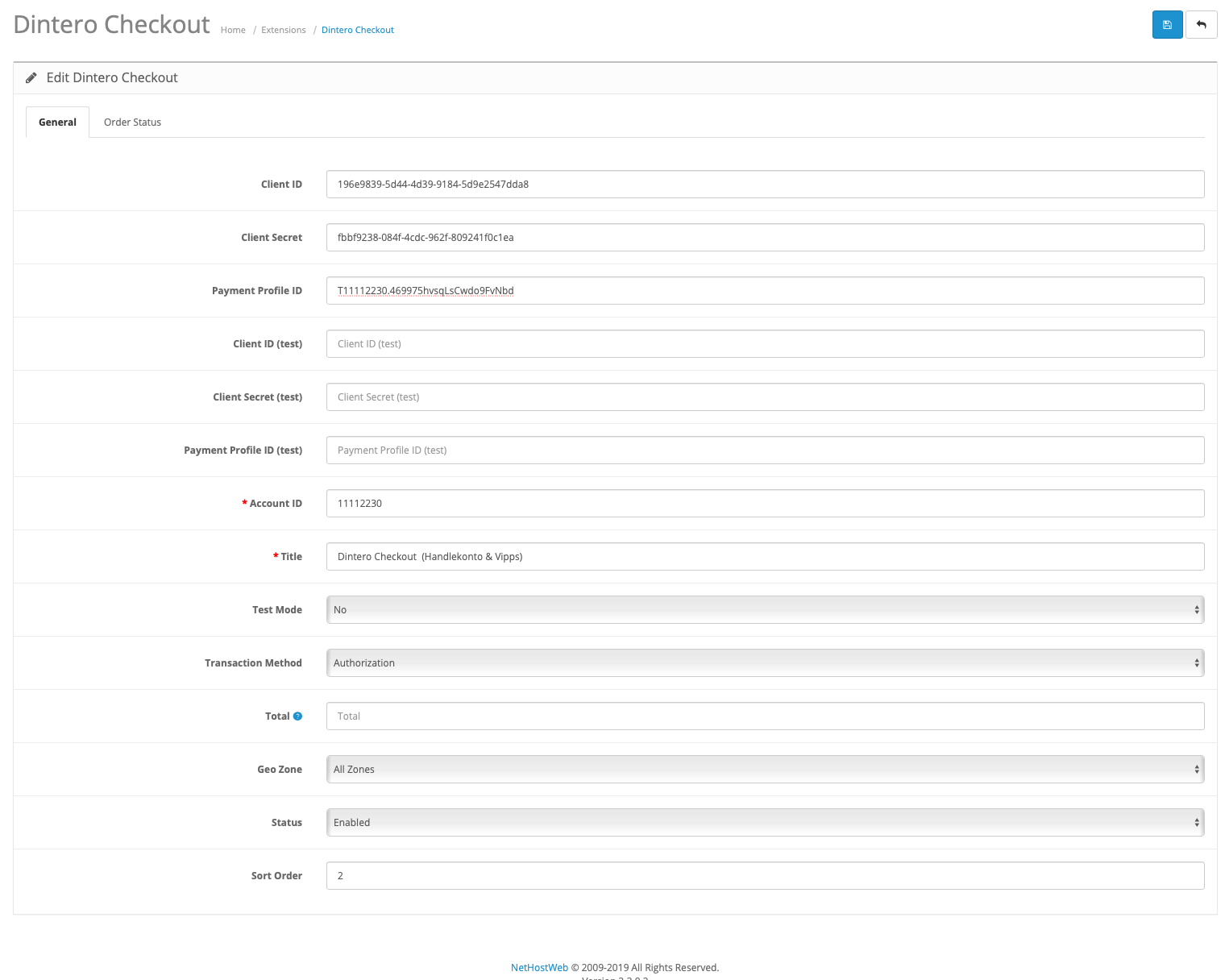
-
-
Configure the
Order statusand set the input as in the screenshot below. Click onSavebutton when finished.