Discount & Reward Service
Introduction - Discount & Reward service
With Discount & Reward service, you can setup customer specific discounts and rewards. We support many type of rewards, like discounts,coupons, stamp/punch cards & bonus points:
Type of discounts
- % on product/productGroup/All products
- Kr on product/productGroup/All products
- Fixed price on product
- Buy x and pay for y
- Mix&Match (If you buy Popcorn, Movie and Drink, get package deal of 150 NOK)
Type of stamp and loyalty cards:
- Buy x and get free product
- Buy x and get discount on Y product
Additional possibilities:
-
Max nr of usage: Customer can use the discount on 3 purchases
-
Max limit of number of product Customer can only use the discount on maximum 3 products
-
Selected of stores Discount can just be used in selected stores
-
Based on customer data Discount can just be used by customer with zipcode: 0400
-
When Discount can only be used every Mondays from 10am to 11 am
-
Buy minimum for x amount to get discount
Discount object
The discounts object is structured like this:
- discount information (name, links, picture ++)
- requirements: can be items or items group, customer data, total amount, date from/to valid etc
- reward: type of reward given. We support different type of rewards like amount, percantage, quantity etc. Look at the API Reference to see type of rewards in more detail
- limitations: can be limit of how many discount that can be used on one purchase or on mulitple purchases.
NB! Discount service needs the Point of sale or eCommerce application to send the data needed to do the calculation of discounts. For example if you have items or items group as requirement with an EAN, then POS or eCommerce need to send the same EAN to discount service
Create discounts (discount rules) from your campaign managment application
- Create new discounts. Look at the discounts examples codes to see multiple type of discounts.
- Add customers to the discount created by sending
customer_ids. If the discount is for all your customers, POST*instead ofcustomer_ids.
Apply & redeeming discounts for POS & eCommerce.
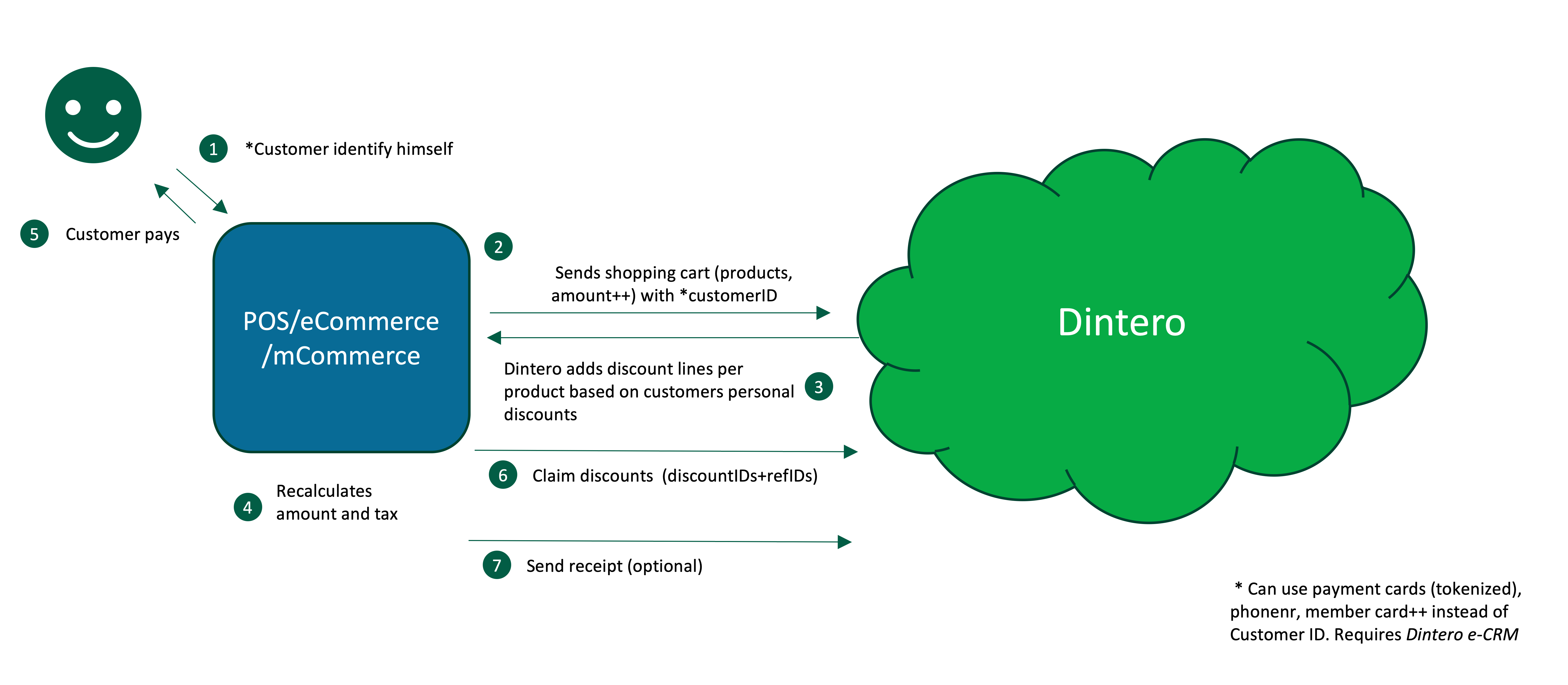
- Customers need to identify himself (Can use phonenr, membership card, payment cards etc instead of CustomerID.)
- POS/eCommerce POST shopping cart to Dintero.
- Discount service will return the shopping cart, where discount service will calculate the discoutn by adding discount lines on items level. (Discount service will also return discount rules applicable based on shopping cart, so POS/eCommerce can do local recalculations).
- POS/eCommmerce app needs to update the shopping cart with total amount and tax
- Customers pays
- POS/eCommerce claims discounts used by sending discountID & discount refs.
- POS/eCommerce sends the final receipt by using create new receipt endpoint. This is optional.