Activating Payout
Activate Dintero Payout
In order to pay money to your company, activate Dintero Payout for your account. To do this, Dintero needs to know a couple of things about your company first, so there's a small form to fill out, and a couple of questions we need to ask. Don't worry, this process is usually fast.
To activate Dintero Payout, follow these steps:
- Start activating payout
Go to Settings → Sellers and click Enable Dintero Payout
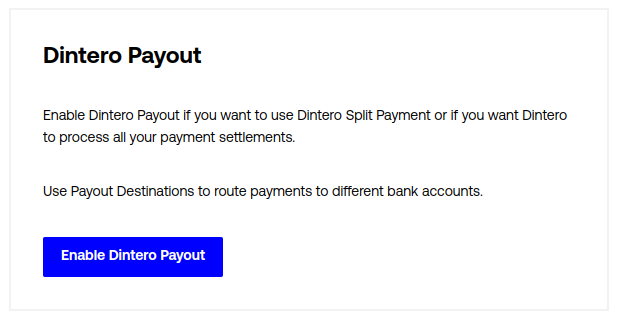
- Fill out your bank account information
Fill out your bank account number and its currency, and press Enable Dintero Payout to go further.
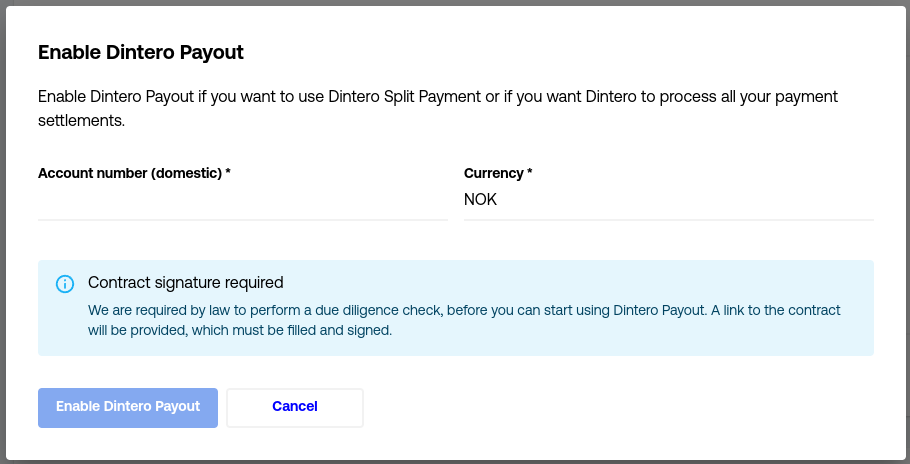
- Open the agreement
A form has been created for you to fill out. We try to prefill most of the information in here, but there are some choices to make. Press Open the Dintero Payment agreement to go there.
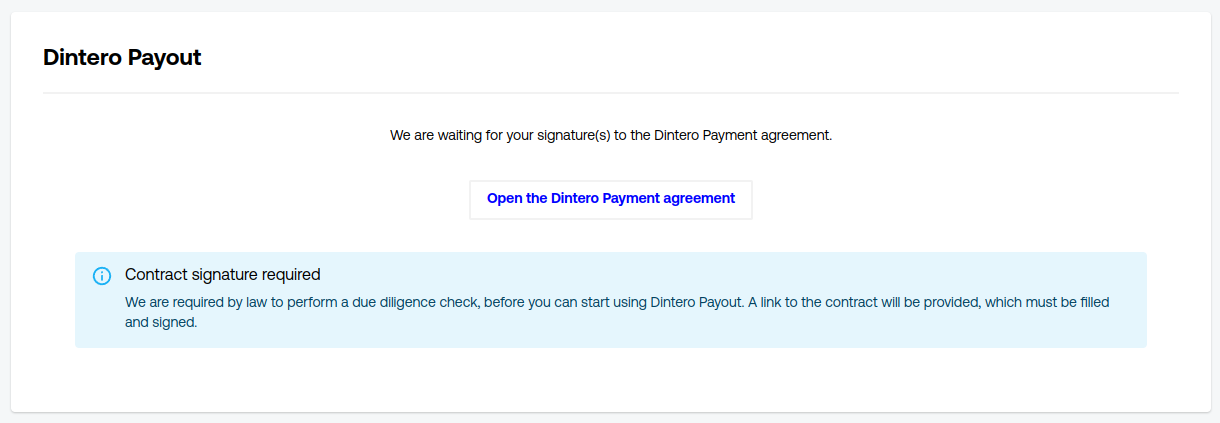
- Fill out the form and submit your declaration
Once all the info is filled out correctly, submit the form.
- Sign the agreement electronically
An email will be sent to the signatories specified in the company declaration with a link to sign electronically.
- Wait for approval
Our KYC-department will take a look at the data and evaluate your application. You will be contacted once the approval is completed.
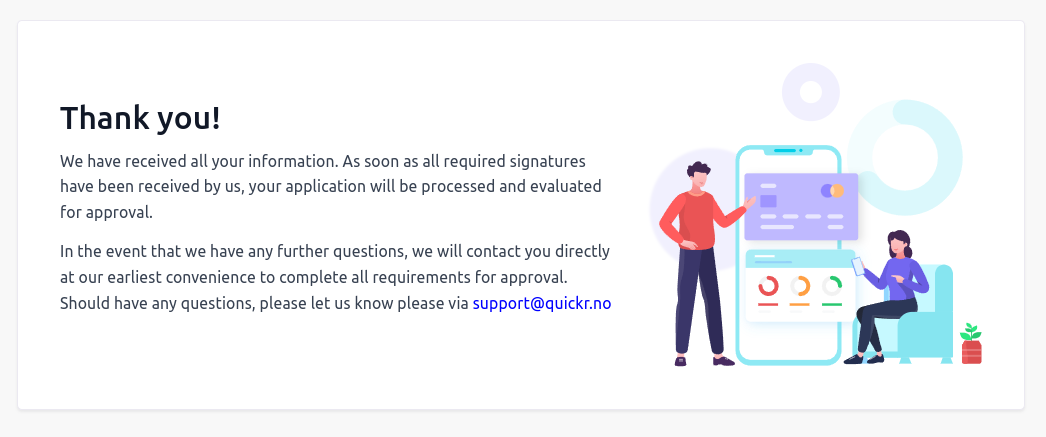
- You can now add sellers