Testing split payouts
Testing split payouts involves testing multiple steps:
- Seller Creation
- Payment Session Creation
- Payout and Settlement
Seller Creation
To create sellers in Sandbox, go to Settings → Sellers, select Test and click Add Seller.
- In the Organization number field, put the organization number of the seller you want to test.
- In the Seller ID field, put any value that would represent the seller in your system. It can be anything, but it needs to be unique.
For automatic approval, check Fast-track seller status and select Automatic approval from the dropdown.
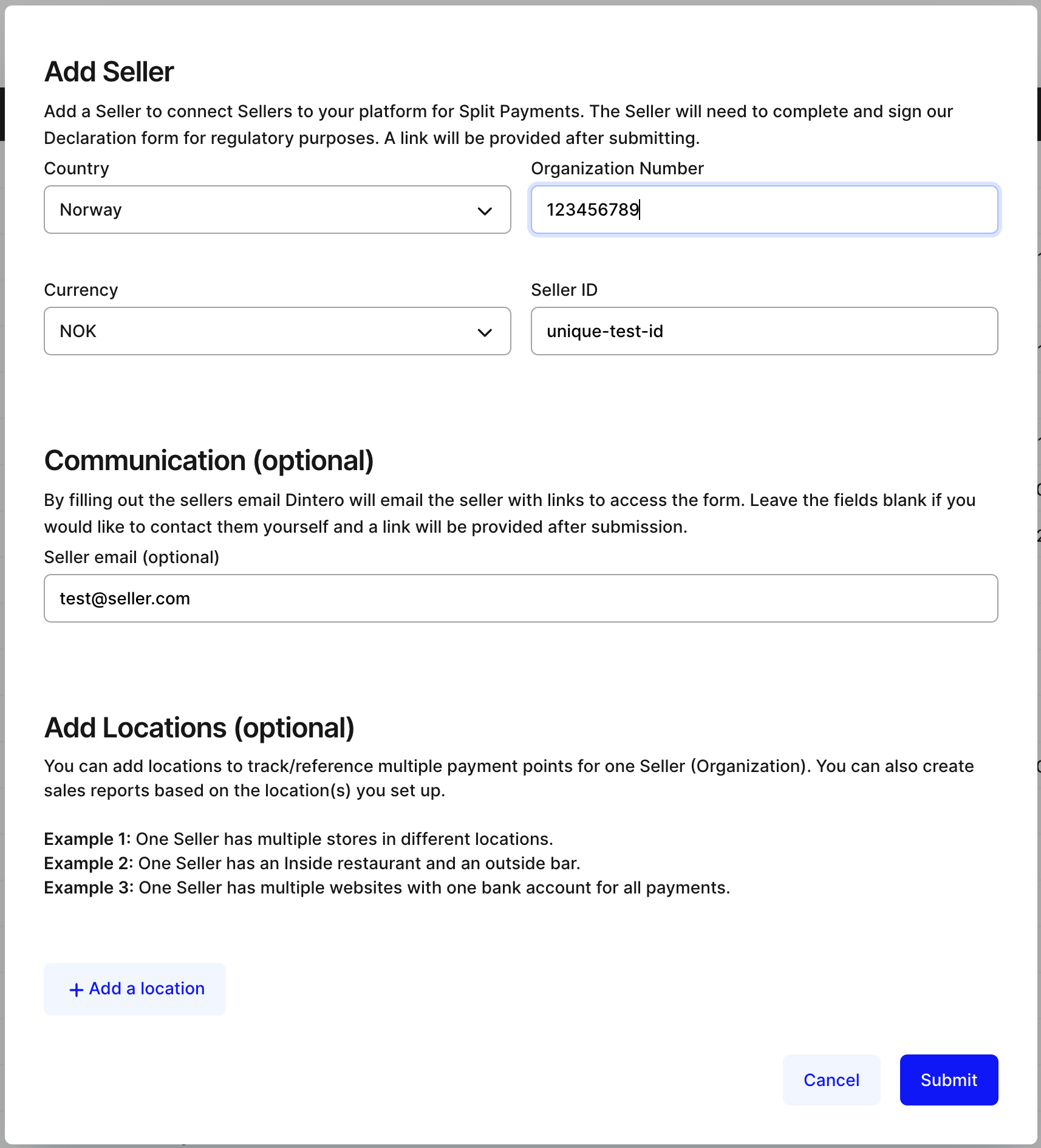 After clicking continue, you will reach this screen:
After clicking continue, you will reach this screen:
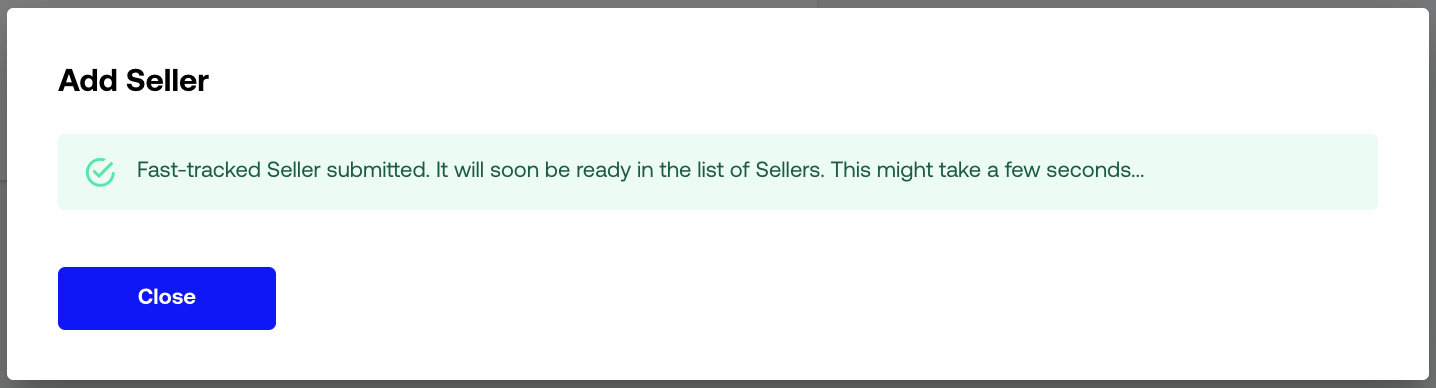
The seller will then be approved automatically within a few minutes.
Testing with the API
It's of course possible to test sellers with the API as well. Follow this guide, and make sure to use the account id with a T-prefix.
For testing purposes it is possible to auto-approve or decline a new seller by adding one of the following values to payout_destination_description:
- "AUTO_APPROVE": Approves the case automatically, the case status will be set to
ACTIVE - "AUTO_DECLINE": Declines the case automatically, the case status will be set to
DECLINED - "AUTO_WAITING_FOR_SIGNATURE": Leaves the signature check for the case, the case status will be set to
WAITING_FOR_SIGNATURE
Payment Session Creation
Sessions can be created with the T-prefixed account as shown in Creating Split Sessions.
You can put a payout_destination_id created above in the split items, but any other value is also valid here.
Payout and Settlement
These are not available in the sandbox environment, as it is a complicated process involving payment providers and banks.
As long as the seller exists and the session is created correctly, payouts and settlements are tested to work.